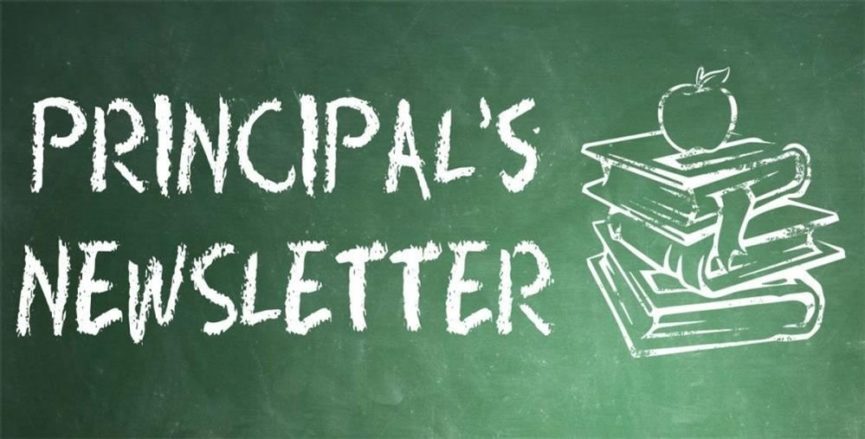Dear Families,
This week we concluded our Back to School Nights. Thank you to all of you who attended and provided your support and feedback. We have made some adjustments based on your input. Please continue to let us know how things are going.
Today we will have our final pick up for PK-5 students. Please come to Shepherd if you have not yet picked up supplies or any essential student belongings. We are preparing the building as Shepherd is an early voting site and need to clear out the atrium. Thanks so much for your cooperation.
This Friday there will not be classes so parents can attend conferences with Shepherd teachers. Your homeroom teachers will communicate their sign up procedures. If you would like to meet with a Specials teacher, please use the links below to secure a time.
Thank you, and have a fantastic weekend!
Phyllis
LAST CALL PK-5th Grade Supplies and Belongings
TODAY PK-5 families can come to pick up learning materials for Math (K-5), ELA (K-2), white boards and any personal belongings left in last year’s classrooms.
PK-5 Pick Up
Tuesday, October 6th 8:30 am-4:30 pm
Please observe social distancing guidelines and wear a mask — thank you!
Reflections on the Pandemic from 2nd Grade
One of the assignments for Living through History Cornerstone is to summarize the quarantine experience in ‘Just 6 Words’. Students’ messages were contemplative. You can hear the fragility of their feelings as well as the power in their words.
Anonymously written:
“I played games all day long”
“Covid is no fun at all”
“I miss my school and friends”
“I want it to be over”
“My quarantine experience was really good”
“I want to go to school”
“I am bored when I’m home”
Technology Support
If you are having difficulties remembering the steps or username/password for your child to log into Canvas or Teams, please send an email to larin.rottman@k12.dc.gov or avani.mack@k12.dc.gov.
You can also visit this website with step-by-step directions: https://dcpsreopenstrong.com/updates/tech-tips-for-learning-at-home/
For all other related issues, please use the DCPS helpline 202-442-5885. There are technicians who can remotely help you resolve user and access issues or determine if it is your device that is preventing access. If a technician tells you to contact the school due to a DCPS device issue, please email avani.mack@k12.dc.gov.
If your child has a DCPS device checked out from last spring, it might pop up a date and time error. If this occurs, follow the steps in the document attached to resolve the issue. If this does not work, please call the DCPS helpline 202-422-5885. If the helpline tells you to contact the school, please email avani.mack@k12.dc.gov
Common Tech Issues Reported and Solutions
DCPS has compiled a frequently asked question and answers website for students who are using DCPS devices: https://backtoschool.dc.gov/
Many families have reported that their student cannot see all of their peers, but only one speaker at a time. To see up to 49 participants at the same time, students must be using Microsoft Teams through the Desktop Application, not the internet browser version. Please make sure your device has downloaded the latest version of the desktop application and follow these instructions:
-Click on your user account (student initials) in the top right,
-Click on Settings,
-Go down to the bolded Applications section,
-Check “Turn on new meeting experience” – New meetings and calls will open in separate windows. Requires restarting Teams”,
-Then you have to close out Teams and restart.
Many families have reported that specific functions have not worked in Teams, such as cameras, microphones, sounds, hand raising, and chat. Usually the best fix for these issues is a complete shut down and restart of your device. If that does not resolve the issue, it could be a device or browser limitation. Please use the DCPS helpline to determine next steps – 202-442-5885.
Need a Technology device?
Please email avani.mack@k12.dc.gov and complete the tech needs survey: https://forms.office.com/Pages/ResponsePage.aspx?id=7kagKk6zM0qSt5md8rwKMuye6_7gsN5HglLGgnLPc8dUM1BQUDQyQlIzQkE1MURaRlk5RzhZODEzNS4u