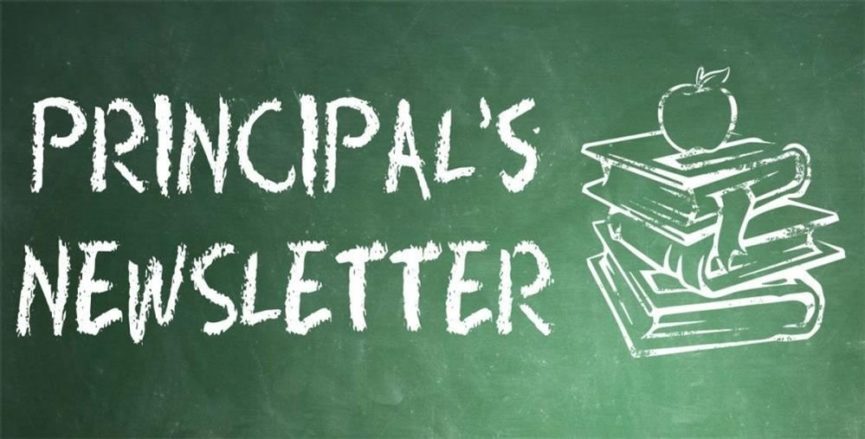Dear Families,
For me, remembering the 19th anniversary of 9/11 during this pandemic is staggering. Many of those who were babies when that tragedy occurred are about to vote for the first time, and across the country, cities are honoring the victims and heroes today. As I greet families as they enter the building, I realize how much everyone has going on in their lives aside from the pandemic and how much more difficult it is to endure challenges under these conditions. In our community, people have lost family members, moved, undergone surgeries and illnesses, and experienced personal anguish for a variety of reasons. Thank you for the patience and grace you have shown us and each other as we move through these times. Our teachers and families have been positive, upbeat and supportive, and this is what makes Shepherd the very special community it is.
It was great to see a number of you yesterday and today picking up learning materials. We will be distributing materials again on Monday from noon to 5:00 pm. A lot of this week’s information is a repeat of last week’s but good to have on hand. I hope to see many of you at the PTA meeting on Wednesday, September 16th at 6:30pm via Zoom – link will be sent this week.
Back to School Nights by grade level this year
This year, open houses will be conducted by grade level for one hour from 6:00-7:00 pm. Please look forward to receiving those dates soon. All Back to School Nights will take place before October 1st.
Support for Spanish-Speaking families
Hola,
Me llamo Señor Hernandez. Soy el profesor de Español en Shepherd Elementary. Quiero ayudarlos a usar Canvas para las clases de sus hijos. Estare disponible todos los Martes y Jueves de 3:00 PM a 3:30 PM para los tutoriales y cualquier duda que tengan al respecto.
Enlace de la reunion:
Cordialmente,
K-5 Supplies and Personal Items Pick Up Monday
Next Monday, K-5 families can come to pick up learning materials for Math (K-5), ELA (K-2), white boardsJ and any personal belongings left in last year’s classrooms. We will notify PK families of their pick up days and times once we receive materials at the building.
K-5 Pick Up Day/Time
Monday, September 14th Noon-5:00 pm
Please observe social distancing guidelines and wear a mask — thank you!
Technology Support
– If you are having difficulties remembering the steps or username/password for your child to log into Canvas or Teams, please send an email to larin.rottman@k12.dc.gov or avani.mack@k12.dc.gov. You can also visit this website with step-by-step directions: https://dcpsreopenstrong.com/updates/tech-tips-for-learning-at-home/
– For all other related issues, please use the DCPS helpline 202-442-5885. There are technicians who can remotely help you resolve user and access issues or determine if it is your device that is preventing access. If a technician tells you to contact the school due to a DCPS device issue, please email avani.mack@k12.dc.gov.
– If your child has a DCPS device checked out from last spring, it might pop up a date and time error. If this occurs, follow the steps in the document attached to resolve the issue. If this does not work, please call the DCPS helpline 202-422-5885. If the helpline tells you to contact the school, please email avani.mack@k12.dc.gov
Common Tech Issues Reported This Week and Solutions
– DCPS has compiled a frequently asked question and answers website for students who are using DCPS devices: https://backtoschool.dc.gov/
– Many families have reported that their student cannot see all of their peers, but only one speaker at a time. To see up to 49 participants at the same time, students must be using Microsoft Teams through the Desktop Application, not the internet browser version. Please make sure your device has downloaded the latest version of the desktop application and follow these instructions:
– Click on your user account (student initials) in the top right,
– Click on Settings,
– Go down to the bolded Applications section,
– Check “Turn on new meeting experience (New meetings and calls will open in separate windows. Requires restarting Teams.)”
– Then you have to close out Teams and restart.
– Many families have reported that specific functions have not worked in Teams, such as cameras, microphones, sounds, hand raising, and chat. Usually the best fix for these issues is a complete shut down and restart of your device. If that does not resolve the issue, it could be a device or browser limitation. Please use the DCPS helpline to determine next steps. 202-442-5885.
Drop-In Specials
On Wednesdays, our Specials teachers are offering extra classes to provide fun activities, enrichment, and extra support as needed. For our first Drop-In day, we had students visiting multiple classes during the 20-minute class time. While we want to empower our students to attend the class of their choice, please encourage your student(s) to select one drop-in class to attend each Wednesday. Thank you for helping us to minimize disruptions during instruction.
Need a Technology device?
Please email avani.mack@k12.dc.gov and complete the tech needs survey: https://forms.office.com/Pages/ResponsePage.aspx?id=7kagKk6zM0qSt5md8rwKMuye6_7gsN5HglLGgnLPc8dUM1BQUDQyQlIzQkE1MURaRlk5RzhZODEzNS4u
Please reach out with any or all questions. Have a wonderful weekend!
Phyllis