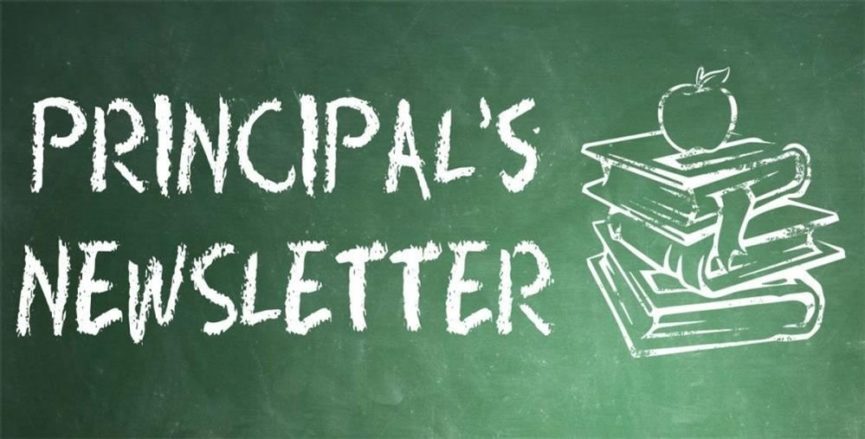Dear Families,
Thank you for your patience and support during our first week of school. We did our best to address all the challenges students faced logging on, raising their hands and having access to devices. From what I have observed, instruction is as strong as ever, and we will continue to fine tune as we go along. Please continue to share your feedback. It is the only way for us to improve your student’s experience. As always, I hope that everyone is back in the building soon. They are putting finishing touches on the gymnasium and the cafeteria. The artists will be installing their work soon. We have a lot to look forward to!
During our pre-service week, the staff agreed on some norms for virtual learning. Please see those expectations below. We appreciate your support as we try to make virtual learning as productive as possible.
Shepherd Virtual Learning Expectations:
-Students are expected to be ready with materials to learn at the beginning of each class period with all necessary materials (electronic device, charger, paper, pencils, etc.)
-Students should be seated upright, on task, listening actively, and following directions in quiet space designated for learning.
-Unless a student is speaking, microphones should be muted.
-Electronic devices, toys, reading materials, and supplies that are not being used for the lesson are not permitted.
-Students should not wear pajamas to class.
-Students should not eat during class.
-Students are expected to follow the expectations outlined in the DCPS Tech Agreement.
-Students should not use the chat and video conferencing functions when teachers are not present.
K-5 Supplies and Personal Items Pick Up Thursday and Friday
Next Thursday and Friday, K-5 families can come to pick up learning materials for Math (K-5), ELA (K-2), white boards and any personal belongings left in last year’s classrooms. PK pick up will be the following week once devices are in.
K-5 Pick Up Days/Times
Thursday, September 10th Noon-5:00 pm
Friday, September 11th 8:00 am-12:00 pm
Please observe social distancing guidelines and wear a mask — thank you!
Technology Support
-If you are having difficulties remembering the steps or username/password for your child to log into Canvas or Teams, please send an email to larin.rottman@k12.dc.gov or avani.mack@k12.dc.gov.
You can also visit this website with step-by-step directions: https://dcpsreopenstrong.com/updates/tech-tips-for-learning-at-home/
-For all other related issues, please use the DCPS helpline 202-442-5885. There are technicians who can remotely help you resolve user and access issues or determine if it is your device that is preventing access. If a technician tells you to contact the school due to a DCPS device issue, please email avani.mack@k12.dc.gov.
-If your child has a DCPS device checked out from last spring, it might pop up a date and time error. If this occurs, follow the steps in the document attached to resolve the issue. If this does not work, please call the DCPS helpline 202-422-5885. If the helpline tells you to contact the school, please email avani.mack@k12.dc.gov
Common Tech Issues Reported This Week and Solutions
-DCPS has compiled a frequently asked question and answers website for students who are using DCPS devices: https://backtoschool.dc.gov/
-Many families have reported that their student cannot see all of their peers, but only one speaker at a time. To see up to 49 participants at the same time, students must be using Microsoft Teams through the Desktop Application, not the internet browser version. Please make sure your device has downloaded the latest version of the desktop application and follow these instructions:
-Click on your user account (student initials) in the top right,
-Click on Settings,
-Go down to the bolded Applications section
-Check “Turn on new meeting experience (New meetings and calls will open in separate windows. Requires restarting Teams.)”
-Then you have to close out Teams and restart.
-Many families have reported that specific functions have not worked in Teams, such as cameras, microphones, sounds, hand raising, and chat. Usually the best fix for these issues is a complete shut down and restart of your device. If that does not resolve the issue, it could be a device or browser limitation. Please use the DCPS helpline to determine next steps. 202-442-5885.
Drop-In Specials
On Wednesdays, our Specials teachers are offering extra classes to provide fun activities, enrichment, and extra support as needed. For our first Drop-In day, we had students visiting multiple classes during the 20-minute class time. While we want to empower our students to attend the class of their choice, please encourage your student(s) to select one drop-in class to attend each Wednesday. Thank you for helping us to minimize disruptions during instruction.
Need a Technology device?
Please email avani.mack@k12.dc.gov and complete the tech needs survey: https://forms.office.com/Pages/ResponsePage.aspx?id=7kagKk6zM0qSt5md8rwKMuye6_7gsN5HglLGgnLPc8dUM1BQUDQyQlIzQkE1MURaRlk5RzhZODEzNS4u
Please reach out with any or all questions. Enjoy the long weekend, and we will see you on Tuesday.
Phyllis