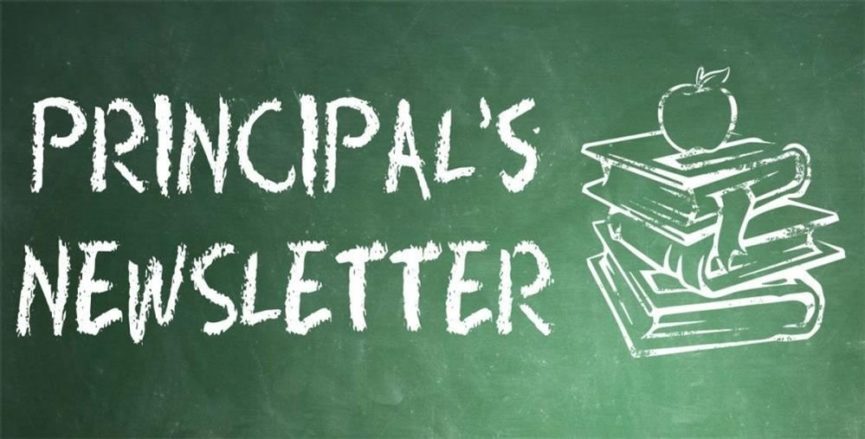Dear Shepherd Families:
We realize that this is an uncertain time as our city grapples with coronavirus (COVID-19). Despite the challenges and concerns this situation presents, we want to assure you that DC Public Schools (DCPS) and our outstanding Shepherd faculty developed a solid plan to ensure that your child’s education continues during a period of school closure. Please read this correspondence in its entirety as it includes specific information from our fantastic teachers. You probably heard from them separately, but we wanted to put it all in one place for you. In addition, there are library and family resources attached from Ms. Blake and Ms. Browne respectively.
Printed Information Packet
DCPS has prepared a hardcopy packet of materials that contains your child’s instructional materials for March 24 to March 31. These activities have been designed to extend prior learning and engage students during the period of school closure. It contains learning activities across content areas that were planned for all DCPS learners, including English Language Learners and students with special needs. Packets will be available of pick up at Shepherd from 8:30 am – 2:00 pm on 3/19, 3/20, 3/23 and 3/24. Shepherd will be open daily from 8:30 am -2:00 pm through 3/24/2020.
Online Instructional Materials
Your child’s instructional materials will also be available online. We created a special site that houses learning resources for download, gives access to educational online programs, and provides guidance to support your family during this time and ways to request assistance. You can access this mobile-friendly site immediately, but all resources will not be in place until March 20 at bit.ly/DCPS_ICP.
One of the resources for families on this site is Clever, which is DCPS’ gateway to many of our digital learning applications. Visit https://clever.com/in/dcpsk12 to access the programs used by grade in school. Students will login using their student ID and password. If you need your student id/password, please contact at Ms. Rottman at larin.rottman@k12.dc.gov or 202.421.6319.
In addition to the lessons provided by our school, we encourage families to read, play board games, write in journals, and join in on any other activities you think are appropriate for your child. We will provide additional tips and ideas to engage your child on our DCPS social media accounts, as well as the family resources section of our distance learning site.
We want to reaffirm our commitment to providing your child with accessible, high-quality educational materials. You can rest assured that DC Public Schools is working hard to ensure our students and families have the resources they need to keep be informed, supported, and engaged.
If you have any questions or concerns, please contact me at 202.329.2447 or phyllis.hedlund@k12.dc.gov. Be well, and stay safe. Please know that you are all in our thoughts.
Sincerely,
Phyllis
Phyllis Hedlund, Ed.D.
Principal
Shepherd Library Resources.docx
DCPS – Editable Emergency Resources and Tips – Final .docx
Student Log in for Digital Platforms and Content
Every student in DC Public Schools (DCPS) has access to digital platforms, content, and tools. Below are the resources available and how to log in. Contact your teacher or designated technology representative at your school if you do not know your student log in credentials.
Clever
Clever is the platform that puts blended learning digital content on one dashboard and one login.
Go to: https://clever.com/in/dcpsk12
Username/password:
your student credentials
Select: your digital content
Microsoft Office 365
Microsoft Office 365 includes online versions of Word, Excel, PowerPoint and other applications for preparing future ready learners. Students can access applications anywhere on any device.
Go to: portal.office.com
Username/password: your student credentials
Access your documents and assigments on the go! (Word, Powepoint, Teams, Forms, Excel, OneNote, OneDrive)
Go to: your app store
Search: for the Office 365 app
Install the app
Sign in: with your student credentials
Canvas
Canvas is the Learning Management Sytem in which students can access and participate in online courses created by their teachers.
Go to: dcps.instructure.com
Username/password: your student credentials
Select: your course